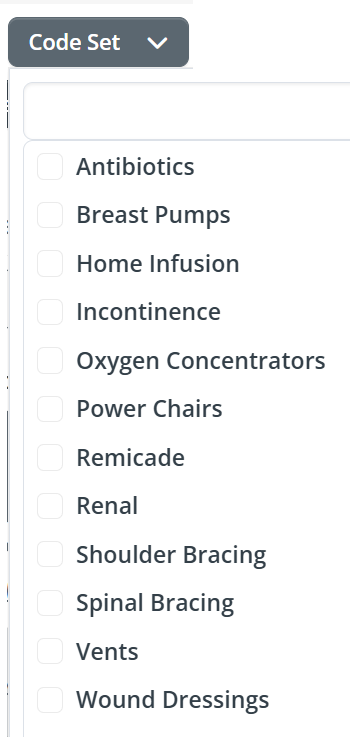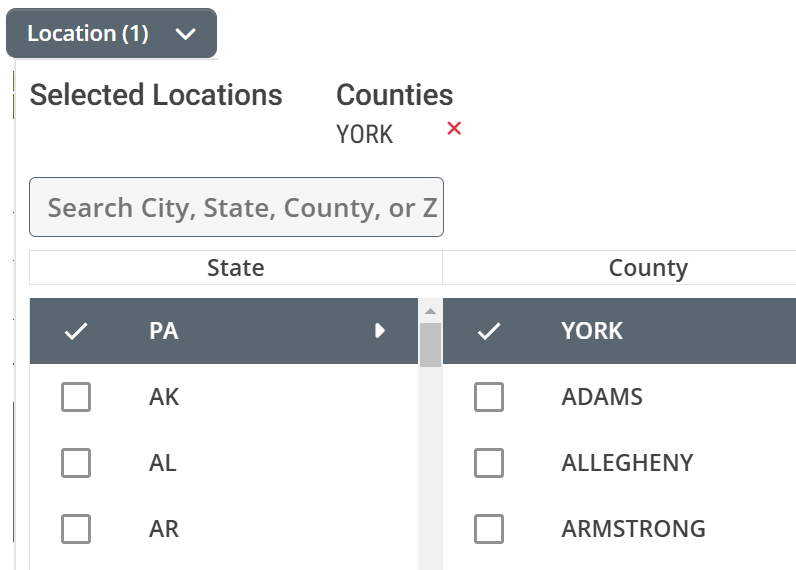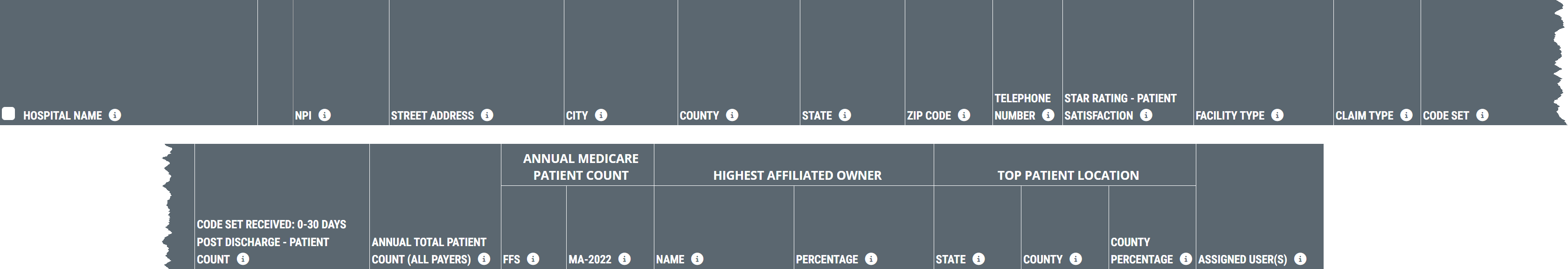Overview
The Explore page for Marketscape Insights for HME/Infusion has seven different tabs - six tabs for different referrer types and one tab for billing Organizations. This article covers the Hospitals tab.
Select the tab you want to open by clicking on the text in the tab.
Each tab will display different metrics, and some of the available features on the page will change.
![]() For an overview of the features and tools on the Explore page, see The Explore page.
For an overview of the features and tools on the Explore page, see The Explore page.
 In this article
In this article
Filters
The following filters are available under the Hospitals tab.
In short, the filters allow you to find hospitals with metrics that align with specific parameters of interest to you.
![]() In most cases, you will start by setting the Code Set filter and then you will set the Location filter. For some users you will only have access to a single code set, which will save you a step.
In most cases, you will start by setting the Code Set filter and then you will set the Location filter. For some users you will only have access to a single code set, which will save you a step.
![]() For more information on how to use filters effectively, see Filters - Overview and Strategy.
For more information on how to use filters effectively, see Filters - Overview and Strategy.
Understanding the Metrics
The table below includes a brief definition of the columns in the Explore page table for the selected tab.
The following image shows all possible metrics in the Hospital Explore table.
Metric name |
Description |
|
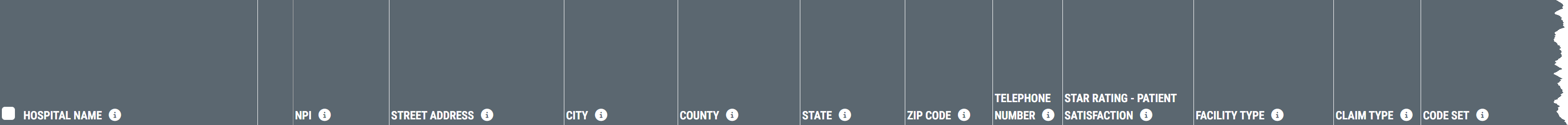 |
||
| Hospital Name |
The hospital's name - taken from the NPPES database.
|
|
| NPI | The hospital's NPI - taken from the NPPES database. | |
|
Street Address/City/County/ State/ZIP Code/Telephone |
Information in these columns is taken from the NPPES database from the Primary Practice Address section.
|
|
| Claim Type | The type of claim identified on the CMS-1450 form | |
| Star Rating - Patient Satisfaction | This column displays the Star Rating for the hospital in the row. The CMS five-star quality rating system measures the experiences Medicare beneficiaries have with their health plan and health care system on a scale of 1 to 5 stars, with 5 being the highest quality | |
| Code Set | The listed HME/Infusion code set is based on a list of HCPCS codes. | |
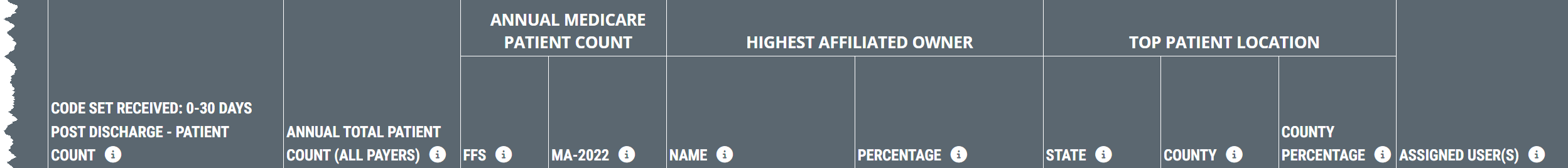 |
||
Metric Name |
Description |
|
|
Code Set Received: 0-30 Days Post Discharge - Patient Count More below |
The number in this column is the estimated count of distinct patients who were discharged from the hospital and had a claim filed with the listed organization NPI within 30 days after discharge during the most recent 12 months for the listed code set | |
| Annual Total Patient Count (All Payers) | The count of distinct patients discharged from the listed hospital during the most recent 12 months of data | |
|
Annual Medicare Patient Count
|
FFS | Count of distinct Medicare FFS patients who were discharged from the listed hospital during the one-year reporting period |
| MA-20XX | Count of distinct Medicare Advantage patients who were admitted to the listed hospital during the most recent year available from CMS. Complete Medicare Advantage metrics are not available for about 2 years after the claim year. | |
| Highest Affiliated Owner | Name | This column lists the highest affiliated direct owner of the hospital displayed in the same row. JV indicates Joint Venture. NP indicates Not for Profit. Additional owner details can be found on the Analyze page. |
| Percentage | Percentage ownership of the highest affiliated direct owner of the hospital in the same row. Additional owner details can be found on the Analyze page. | |
| Top Patient Location | State | Top state of residence for Medicare FFS patients who were treated during the one-year reporting period; based on the beneficiary’s state filed on the claim. Additional patient location details can be found on the Analyze page. |
| County | Top county of residence for Medicare FFS patients who were treated during the one-year reporting period; based on the beneficiary’s county filed on the claim. Additional patient location details can be found on the Analyze page. | |
| County Percentage | Percentage of Medicare FFS patients treated during the one-year reporting period associated with the top patient county. Additional patient location details can be found on the Analyze page. | |
| Assigned Users | This column displays any users from your company who have the listed hospital assigned to them. | |
 Code Set Received: 0-30 Days Post Discharge - Patient Count
Code Set Received: 0-30 Days Post Discharge - Patient Count
The purpose of this metric is to show inferred referral relationships for patients that were discharged from the hospital.
![]() Details
Details
- This is a unique patient count - for the reporting period, some patients might have had multiple life events that apply, but they will only be counted once,
- This count applies to patients who received a code from the selected code set after leaving the hospital.
- The patient is counted when the code is applied within the timeframe of zero to thirty days after discharge
- The patient is only counted if the patient did not receive the code while still in the hospital
- The count is applied to the patient when two claim events occur that are connected, 1) the hospital claim, and 2) the HCPCS claim
- We do this to make the connection between the hospital and the application of the HCPCS code to that patient. When we see the HCPCS code on a claim, we look back within 30 days for an applicable hospital claim
- This is why the count is an "inferred" connection. There is no referring facility field on a HCPCS code claim.
- Final note: Since not all claims are available, we can't always draw the connection, so the counts shown will be lower than actuals